

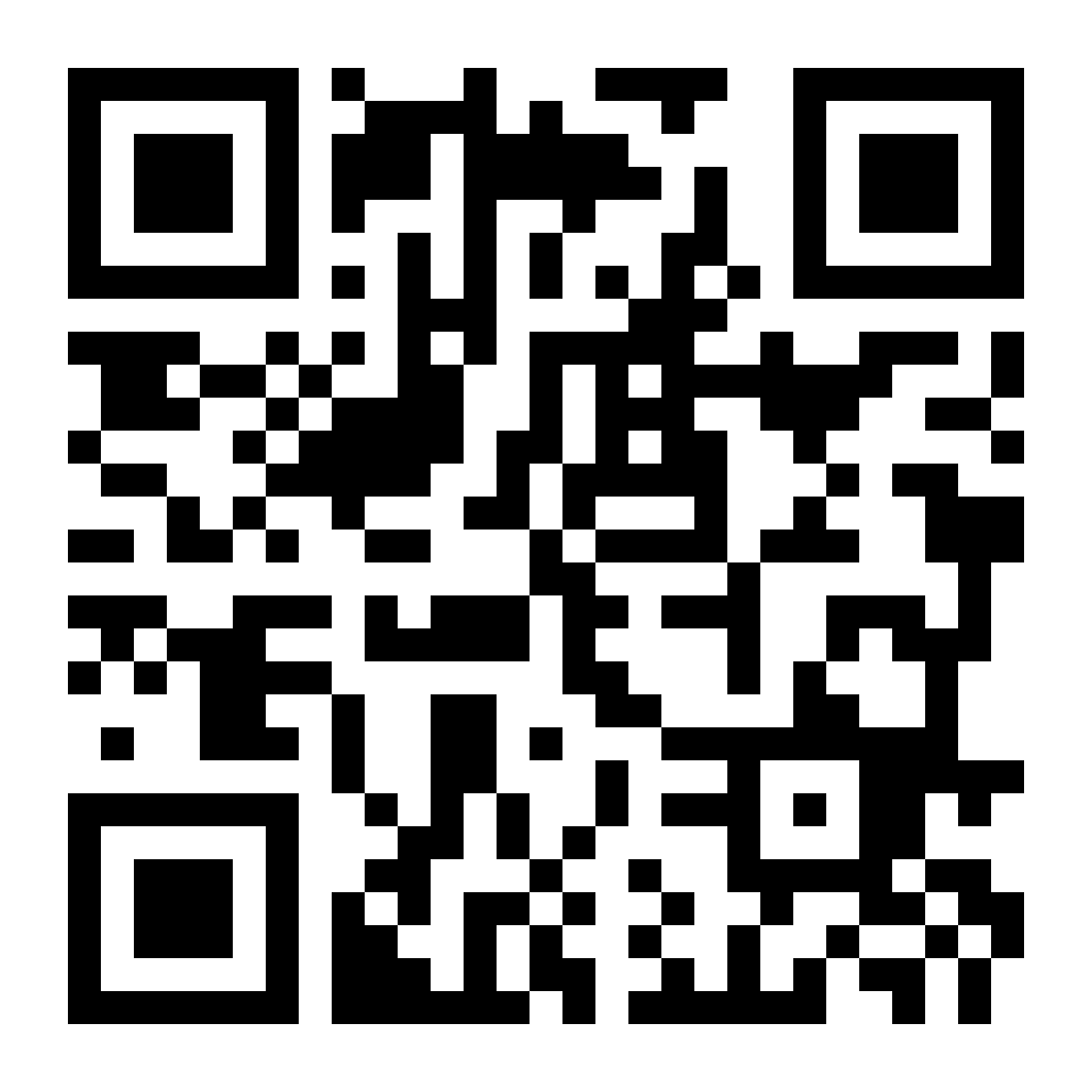




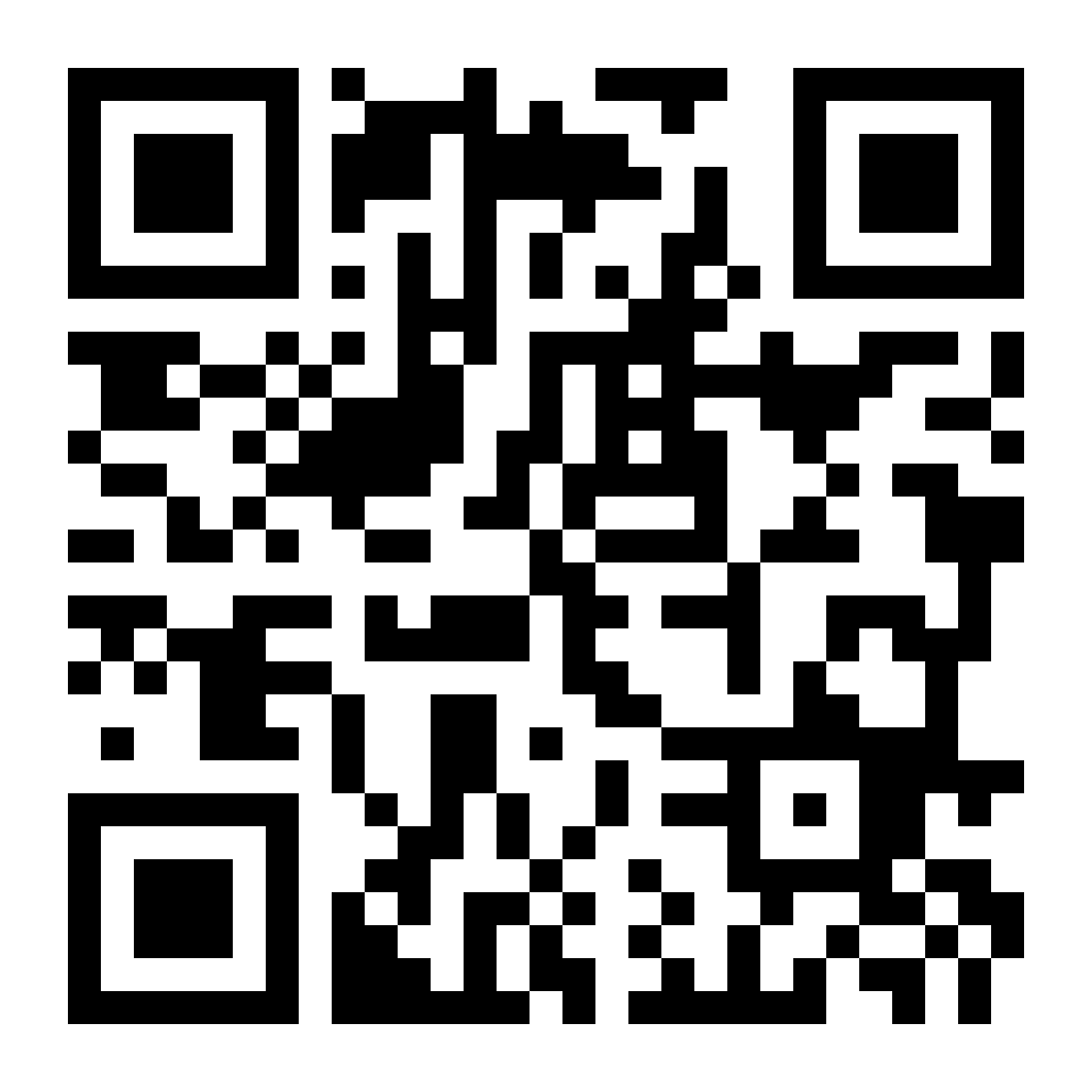


The service fee for each genre is as follows.
Interpark Global only accepts credit cards issued outside of South Korea.
Please note that we do not accept credit cards issued in South Korea.
See “My ticket” on this website.
Transaction details of credit card can be checked at “My Ticket” on this website. It may take several days to check the transaction details on the credit card company.
See “My Ticket” and you will find your seat number.
If you purchased tickets for performing arts or concerts on the website, the process is completed. You can get your tickets from the box offices at the venue and just enjoy the show.
Seat change is not possible after booking process is completed. Please cancel the previous order and re-book.
We support payment in 24 currencies including KRW, USD, JPY, and CNY.
The available payment currencies can be confirmed after entering your credit card information in the payment window. You can choose between the currency of your credit card’s issuing country and Korean Won(KRW).
To use a credit card issued in South Korea, please make your reservation at Interpark Ticket (https://tickets.interpark.com)
A queue occurs when a limited number of tickets are available for purchase at a time, but many customers want to purchase tickets at the same time. The queue ensures that tickets are allotted on a first-come, first-served basis while detecting and blocking traffic that attempts to fraudulently purchase tickets using bots or macros.
Yes, it applies to all products that can be booked on Interpark Ticket.
No, you can't skip the queue.
No. Your queue number does not guarantee you a ticket, as there are a limited number of tickets and many customers who want them. (Good luck).
No. You can only receive one queue number with one account. If you attempt to receive multiple queue numbers, the first queue number you receive will be closed.
If you've already received a queue number, you'll be asked if you want to keep the existing queue or get a new one. If you choose to keep the existing queue, you will keep the number on the device that received it. If you choose a new queue, you'll need to start waiting again from the beginning on a new device.
For products where you can see the sold-out rate, the sold-out rate will be displayed when 90% or more of all seats have been paid for. However, this may differ from the number of seats available for selection as it is based on tickets that have been paid for.
Depending on the organizer, there may be limitations on the number of tickets you can book per "order" or "member" for each event.
Interpark Ticket is only available through the following channels.
The availability of remaining seat information can change based on the preferences of the event organizer. For events with high ticket demand, there can be a delay between the displayed information and actual sales, leading to potential inaccuracies. Therefore, we sometimes choose not to provide this information in agreement with the event organizer.
If payment is not completed within six hours of receiving the booking waitlist notification, the booking will be automatically canceled and refunded.
If payment is not completed within six hours after receiving the booking waitlist notification, the opportunity to book will pass to the next person on the waitlist. Please make sure to complete the payment within six hours after receiving the notification.
InterparkTriple adheres to web accessibility and web standards.
PC and Mobile Environment: We recommend using standard web browsers such as Google Chrome or Microsoft Edge. If the ticket booking window doesn't open, please update your browser to the latest version, clear your cache, and try again.
Interpark Ticket App: Please update the app to the latest version on your Apple or Android device from the respective app stores.
For domestic customers who are verified Interpark members, payments can be made using credit cards issued in Korea. However, global members can only use credit cards issued outside of Korea. Please ensure you have a valid credit card ready before making a purchase.
Once the payment is completed, you cannot apply a coupon. However, you can use the coupon if you cancel the same seat and rebook it. Please note that cancellation and rebooking may incur fees according to the event's fee policy, so be sure to check any applicable fees before proceeding.
Before the Sale Begins:
On Sale:
Log on to the website and go into “My Ticket”. You can find “Cancel Ticket Order” button, and proceed the following steps.
*Cancellation Deadline
There is no cancellation fee when you cancel your order by 11:59 pm of the day that you booked.
If the transaction information has not been passed to a credit card company, your cancellation request process would be completed right away. However, if the tickets are cancelled after the transaction information has been passed to a credit card company and the payment amount has been set, it will take about 5-7 days for a credit card company to cancel the transaction. The amount of the cancelled tickets will be deducted from the following month’s credit card bill. Please contact your credit card company as each company may have different refund polices. If a foreign credit card was used for booking, a profit or loss of foreign exchange could be occurred as a result of the different exchange rates between the booking date and the cancellation date. Also, international transaction fees could be applied even though the transaction has been cancelled. Please contact the credit card company that was used for booking to find out exact exchange rates and fees.
Log in screen → Click on "I forgot my Password"
Input the email address used for membership registration → We will send you a link to reset your password.
Click on the password reset link → Go to the password reset page
Reset your password → Done
Please login with your new password.
Partial cancellation is possible depending on shows. Some shows are not accepting partial cancellations, so please check the status of partial cancellation when you are booking.
Cancellation fee could be different from each show. Please check out purchase details on “My Ticket.”
It is possible for non-purchaser to pick up tickets, but the picking up process may be different from each venue. Please be aware that the proxy pick up of tickets may be restricted depending on the types of shows, check the notice on the show details page you have reserved. If other person want to pick up the tickets and print out the booking details from “My Ticket” on the menu bar. When confirmation number and the identification of the purchaser are provided, the person can get the tickets.
The possibility of entrance depends on shows. Some shows do not allow entrance after the show’s started, especially classical concerts or operas. In such cases, you may enter the concert during the intermission and attend the second half of the show. When you are entering the show after it’s started, you may not able to claim your seat, and you can find your seat during the intermission. Please take your enough time to get there for your pleasure and convenience.
Pick-up at venue : If you bring your confirmation number and identification to the box office on site on the day of the show, you will get your tickets. Ticket pick-up is available from 1 hour prior to the show. Please note that tickets cannot be re-issued whether those are stolen or lost after being picked up once.
Print-at-home : You can printed from My Page > My Ticket. It is allowed to enter directly with Print-at-home ticket.
It is a service exclusive to Interpark Global members, enabling them to verify their identity before purchasing tickets. Only members who have completed identity verification on the product page can make reservations. We will ensure a safe and convenient ticket reservation and event participation experience by restricting access for unauthorized purposes such as ticket resale. Please keep your passport and smartphone handy to verify your identity. If you are a Korean passport holder, please use the Interpark Ticket site (www.ticket.interpark.com).
You can be a "Verified Member" by finishing identity verification on the product page you wish to reserve. To verify your identity, please follow the steps below:
If your status is marked as ‘Declined,’ it means your submission was completed, but the verification process was unsuccessful. To resolve this, go to the product detail page and click the ‘Request to Initialize Submission’ button. Once your request is reviewed by the administrator, your status will be updated, allowing you to retry verification.
If your status shows as ‘Pending Admin Approval,’ this indicates that your passport name wasn’t saved correctly, and administrator approval is required. To ensure smooth ticket reservations and usage, your registered name must match the name on your passport.
Please note that administrator review may take up to 24 hours. After submitting your request, wait for the update before revisiting the site.
Verified Member Only requires one-time identity verification per account, and the verified information cannot be reused. If you have multiple accounts, verify your identity with the account you intend to use for purchasing tickets.
If you delete your account, all verified information will also be erased, making it possible to verify with a different account. However, accounts restricted for misuse or other violations cannot be deleted. To avoid disruptions with ticket services, please manage your account carefully.
If verification fails, the screen will display the reason for the failure. To minimize errors, follow these tips when attempting verification:
If you are a South Korean citizen residing abroad, please use Interpark Ticket (https://tickets.interpark.com ). On Interpark Ticket (https://tickets.interpark.com ), you can verify your identity via mobile authentication or I-PIN, which will allow you to access all services more conveniently after verification.
However, if you do not have a Korean resident registration number or mobile authentication is unavailable, you may submit supporting documents proving your status as an overseas Korean. After verification, interpark global will guide you through the identity verification process.
※ The Certificate of Overseas Korean Registration can be obtained online through the Overseas Koreans Agency (https://oka.go.kr/oka/services/info/registration).
※ If obtaining the Certificate of Overseas Korean Registration is difficult, a Foreign Registration Card may be accepted as a substitute.
Thank you.
There is no age limit for identity verification.
However, you may not be able to make a reservation or attend to products with age restrictions.
The Verified Member Only service is an identity verification service introduced to prevent fraudulent reservations.
Therefore, reservations can only be made with the verified information.
After identity verification, you cannot modify your name, date of birth, or email address.
Identity verification is mandatory before making a reservation for performances marked as Verified Member Only.
If you attempt to complete the verification process close to the ticket opening time, high traffic may cause difficulties, so please complete the verification at least one to two days in advance. Additionally, once the verification is completed, you can make reservations for Verified Member Only performances without additional verification.
Please check your spam or other mailboxes.
If there is a temporary network issue, errors may occur, so please try again later.
For ticket reservations, only English names are accepted. If your passport name isn’t in English or contains special characters, your reservation cannot proceed. Before verifying, ensure your passport information is accurately recognized. If non-English characters or special symbols are included, please submit a name correction request.
You can check the status of your saved name on My Page.
Fraudulent activities refer to criminal actions that disrupt fair ticket reservations and online transactions, causing significant harm to both customers and the service. To promote a mature and transparent performance culture, Interpark strictly regulates and manages such activities in accordance with "Article 33 of the Terms of Service."
Fraudulent Activity Subjects
Check Point!
Depending on the severity of the fraudulent activity, penalties may be more severe than those initially stated. In cases that require legal action, the matter will be handled in accordance with relevant laws and regulations.
Penalty Guidelines for Fraudulent Activities
▷ To submit appeals or objections, please contact the Customer Center (tickethelp@interparktriple.com) within 30 days if possible.
FacePass is a system introduced to streamline the procedures and time required for identity verification and to prevent the illegal sale and distribution of tickets. Once face registration is complete, your face will be scanned by a camera at entry, allowing you to enter without ticket verification.
You can register via "My Page > FacePass."
Alternatively, you can register through your booking details or mobile Ticket for products with FacePass.
Face registration follows these steps:
The service fee for each genre is as follows.
Interpark Global only accepts credit cards issued outside of South Korea.
Please note that we do not accept credit cards issued in South Korea.
See “My ticket” on this website.
Transaction details of credit card can be checked at “My Ticket” on this website. It may take several days to check the transaction details on the credit card company.
See “My Ticket” and you will find your seat number.
If you purchased tickets for performing arts or concerts on the website, the process is completed. You can get your tickets from the box offices at the venue and just enjoy the show.
Seat change is not possible after booking process is completed. Please cancel the previous order and re-book.
We support payment in 24 currencies including KRW, USD, JPY, and CNY.
The available payment currencies can be confirmed after entering your credit card information in the payment window. You can choose between the currency of your credit card’s issuing country and Korean Won(KRW).
To use a credit card issued in South Korea, please make your reservation at Interpark Ticket (https://tickets.interpark.com)
A queue occurs when a limited number of tickets are available for purchase at a time, but many customers want to purchase tickets at the same time. The queue ensures that tickets are allotted on a first-come, first-served basis while detecting and blocking traffic that attempts to fraudulently purchase tickets using bots or macros.
Yes, it applies to all products that can be booked on Interpark Ticket.
No, you can't skip the queue.
No. Your queue number does not guarantee you a ticket, as there are a limited number of tickets and many customers who want them. (Good luck).
No. You can only receive one queue number with one account. If you attempt to receive multiple queue numbers, the first queue number you receive will be closed.
If you've already received a queue number, you'll be asked if you want to keep the existing queue or get a new one. If you choose to keep the existing queue, you will keep the number on the device that received it. If you choose a new queue, you'll need to start waiting again from the beginning on a new device.
For products where you can see the sold-out rate, the sold-out rate will be displayed when 90% or more of all seats have been paid for. However, this may differ from the number of seats available for selection as it is based on tickets that have been paid for.
Depending on the organizer, there may be limitations on the number of tickets you can book per "order" or "member" for each event.
Interpark Ticket is only available through the following channels.
The availability of remaining seat information can change based on the preferences of the event organizer. For events with high ticket demand, there can be a delay between the displayed information and actual sales, leading to potential inaccuracies. Therefore, we sometimes choose not to provide this information in agreement with the event organizer.
If payment is not completed within six hours of receiving the booking waitlist notification, the booking will be automatically canceled and refunded.
If payment is not completed within six hours after receiving the booking waitlist notification, the opportunity to book will pass to the next person on the waitlist. Please make sure to complete the payment within six hours after receiving the notification.
InterparkTriple adheres to web accessibility and web standards.
PC and Mobile Environment: We recommend using standard web browsers such as Google Chrome or Microsoft Edge. If the ticket booking window doesn't open, please update your browser to the latest version, clear your cache, and try again.
Interpark Ticket App: Please update the app to the latest version on your Apple or Android device from the respective app stores.
For domestic customers who are verified Interpark members, payments can be made using credit cards issued in Korea. However, global members can only use credit cards issued outside of Korea. Please ensure you have a valid credit card ready before making a purchase.
Once the payment is completed, you cannot apply a coupon. However, you can use the coupon if you cancel the same seat and rebook it. Please note that cancellation and rebooking may incur fees according to the event's fee policy, so be sure to check any applicable fees before proceeding.
Before the Sale Begins:
On Sale:
Log on to the website and go into “My Ticket”. You can find “Cancel Ticket Order” button, and proceed the following steps.
*Cancellation Deadline
There is no cancellation fee when you cancel your order by 11:59 pm of the day that you booked.
If the transaction information has not been passed to a credit card company, your cancellation request process would be completed right away. However, if the tickets are cancelled after the transaction information has been passed to a credit card company and the payment amount has been set, it will take about 5-7 days for a credit card company to cancel the transaction. The amount of the cancelled tickets will be deducted from the following month’s credit card bill. Please contact your credit card company as each company may have different refund polices. If a foreign credit card was used for booking, a profit or loss of foreign exchange could be occurred as a result of the different exchange rates between the booking date and the cancellation date. Also, international transaction fees could be applied even though the transaction has been cancelled. Please contact the credit card company that was used for booking to find out exact exchange rates and fees.
Log in screen → Click on "I forgot my Password"
Input the email address used for membership registration → We will send you a link to reset your password.
Click on the password reset link → Go to the password reset page
Reset your password → Done
Please login with your new password.
Partial cancellation is possible depending on shows. Some shows are not accepting partial cancellations, so please check the status of partial cancellation when you are booking.
Cancellation fee could be different from each show. Please check out purchase details on “My Ticket.”
It is possible for non-purchaser to pick up tickets, but the picking up process may be different from each venue. Please be aware that the proxy pick up of tickets may be restricted depending on the types of shows, check the notice on the show details page you have reserved. If other person want to pick up the tickets and print out the booking details from “My Ticket” on the menu bar. When confirmation number and the identification of the purchaser are provided, the person can get the tickets.
The possibility of entrance depends on shows. Some shows do not allow entrance after the show’s started, especially classical concerts or operas. In such cases, you may enter the concert during the intermission and attend the second half of the show. When you are entering the show after it’s started, you may not able to claim your seat, and you can find your seat during the intermission. Please take your enough time to get there for your pleasure and convenience.
Pick-up at venue : If you bring your confirmation number and identification to the box office on site on the day of the show, you will get your tickets. Ticket pick-up is available from 1 hour prior to the show. Please note that tickets cannot be re-issued whether those are stolen or lost after being picked up once.
Print-at-home : You can printed from My Page > My Ticket. It is allowed to enter directly with Print-at-home ticket.
It is a service exclusive to Interpark Global members, enabling them to verify their identity before purchasing tickets. Only members who have completed identity verification on the product page can make reservations. We will ensure a safe and convenient ticket reservation and event participation experience by restricting access for unauthorized purposes such as ticket resale. Please keep your passport and smartphone handy to verify your identity. If you are a Korean passport holder, please use the Interpark Ticket site (www.ticket.interpark.com).
You can be a "Verified Member" by finishing identity verification on the product page you wish to reserve. To verify your identity, please follow the steps below:
If your status is marked as ‘Declined,’ it means your submission was completed, but the verification process was unsuccessful. To resolve this, go to the product detail page and click the ‘Request to Initialize Submission’ button. Once your request is reviewed by the administrator, your status will be updated, allowing you to retry verification.
If your status shows as ‘Pending Admin Approval,’ this indicates that your passport name wasn’t saved correctly, and administrator approval is required. To ensure smooth ticket reservations and usage, your registered name must match the name on your passport.
Please note that administrator review may take up to 24 hours. After submitting your request, wait for the update before revisiting the site.
Verified Member Only requires one-time identity verification per account, and the verified information cannot be reused. If you have multiple accounts, verify your identity with the account you intend to use for purchasing tickets.
If you delete your account, all verified information will also be erased, making it possible to verify with a different account. However, accounts restricted for misuse or other violations cannot be deleted. To avoid disruptions with ticket services, please manage your account carefully.
If verification fails, the screen will display the reason for the failure. To minimize errors, follow these tips when attempting verification:
If you are a South Korean citizen residing abroad, please use Interpark Ticket (https://tickets.interpark.com ). On Interpark Ticket (https://tickets.interpark.com ), you can verify your identity via mobile authentication or I-PIN, which will allow you to access all services more conveniently after verification.
However, if you do not have a Korean resident registration number or mobile authentication is unavailable, you may submit supporting documents proving your status as an overseas Korean. After verification, interpark global will guide you through the identity verification process.
※ The Certificate of Overseas Korean Registration can be obtained online through the Overseas Koreans Agency (https://oka.go.kr/oka/services/info/registration).
※ If obtaining the Certificate of Overseas Korean Registration is difficult, a Foreign Registration Card may be accepted as a substitute.
Thank you.
There is no age limit for identity verification.
However, you may not be able to make a reservation or attend to products with age restrictions.
The Verified Member Only service is an identity verification service introduced to prevent fraudulent reservations.
Therefore, reservations can only be made with the verified information.
After identity verification, you cannot modify your name, date of birth, or email address.
Identity verification is mandatory before making a reservation for performances marked as Verified Member Only.
If you attempt to complete the verification process close to the ticket opening time, high traffic may cause difficulties, so please complete the verification at least one to two days in advance. Additionally, once the verification is completed, you can make reservations for Verified Member Only performances without additional verification.
Please check your spam or other mailboxes.
If there is a temporary network issue, errors may occur, so please try again later.
For ticket reservations, only English names are accepted. If your passport name isn’t in English or contains special characters, your reservation cannot proceed. Before verifying, ensure your passport information is accurately recognized. If non-English characters or special symbols are included, please submit a name correction request.
You can check the status of your saved name on My Page.
Fraudulent activities refer to criminal actions that disrupt fair ticket reservations and online transactions, causing significant harm to both customers and the service. To promote a mature and transparent performance culture, Interpark strictly regulates and manages such activities in accordance with "Article 33 of the Terms of Service."
Fraudulent Activity Subjects
Check Point!
Depending on the severity of the fraudulent activity, penalties may be more severe than those initially stated. In cases that require legal action, the matter will be handled in accordance with relevant laws and regulations.
Penalty Guidelines for Fraudulent Activities
▷ To submit appeals or objections, please contact the Customer Center (tickethelp@interparktriple.com) within 30 days if possible.
FacePass is a system introduced to streamline the procedures and time required for identity verification and to prevent the illegal sale and distribution of tickets. Once face registration is complete, your face will be scanned by a camera at entry, allowing you to enter without ticket verification.
You can register via "My Page > FacePass."
Alternatively, you can register through your booking details or mobile Ticket for products with FacePass.
Face registration follows these steps: